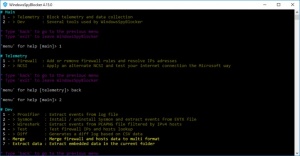WindowsSpyBlocker
4.16.1
Size: 5.52 MB
Downloads: 2386
Platform: Windows (All Versions)
Windows 10 didn't exactly roll out with thundering applause, because of certain telemetry collection features, which are considered downright intrusive. Fortunately, there are various solutions to choose from, which take care of this issue in different ways. A good choice is WindowsSpyBlocker, due to its simplicity and efficiency. Written in Go, this lightweight application analyzes your network traffic and applies various rules, to prevent the operating system or third party applications from spying on you.
WindowsSpyBlocker is distributed as a single executable, which can be downloaded and launched immediately, without going through an installation process. The application doesn't have any special requirements and it doesn't use a significant amount of resources.
The application comes with a command-line user interface. You can navigate through menus and options by typing simple commands. Menus and options can be selected by simply typing their corresponding numbers and hitting the Return key. Going back a level can be done by typing "back", after which you can display the available options again, by typing "menu".
WindowsSpyBlocker can make numerous telemetry-related changes. It can add or remove various firewall rules and it can also apply an alternate NCSI and test your Internet connection. The best part is that you don't have to do anything manually. All you have to do is select an option, hit Enter and the application will take care of the rest.
Advanced users may find some interesting options in the application's dev tools section. The software lets you extract events from logs or PCAPNG files, install or remove Sysmon, test firewall IPs and look up hosts and much more. Another advantage is that WindowsSpyBlocker is not limited to Windows 10. It also works on Windows 7, Win 8, as well as Win8.1.
Thanks to WindowsSpyBlocker, it only takes a few keystrokes to secure your system against any spying features.
Pros
WindowsSpyBlocker can prevent the operating system or applications from spying on you. It does everything automatically, so you don't have to get caught in any confusing settings. The software is lightweight and it doesn't need to be installed.
Cons
There are no obvious issues to address.
WindowsSpyBlocker
4.16.1
Download
WindowsSpyBlocker Awards

WindowsSpyBlocker Editor’s Review Rating
WindowsSpyBlocker has been reviewed by Frederick Barton on 04 Jun 2018. Based on the user interface, features and complexity, Findmysoft has rated WindowsSpyBlocker 5 out of 5 stars, naming it Essential